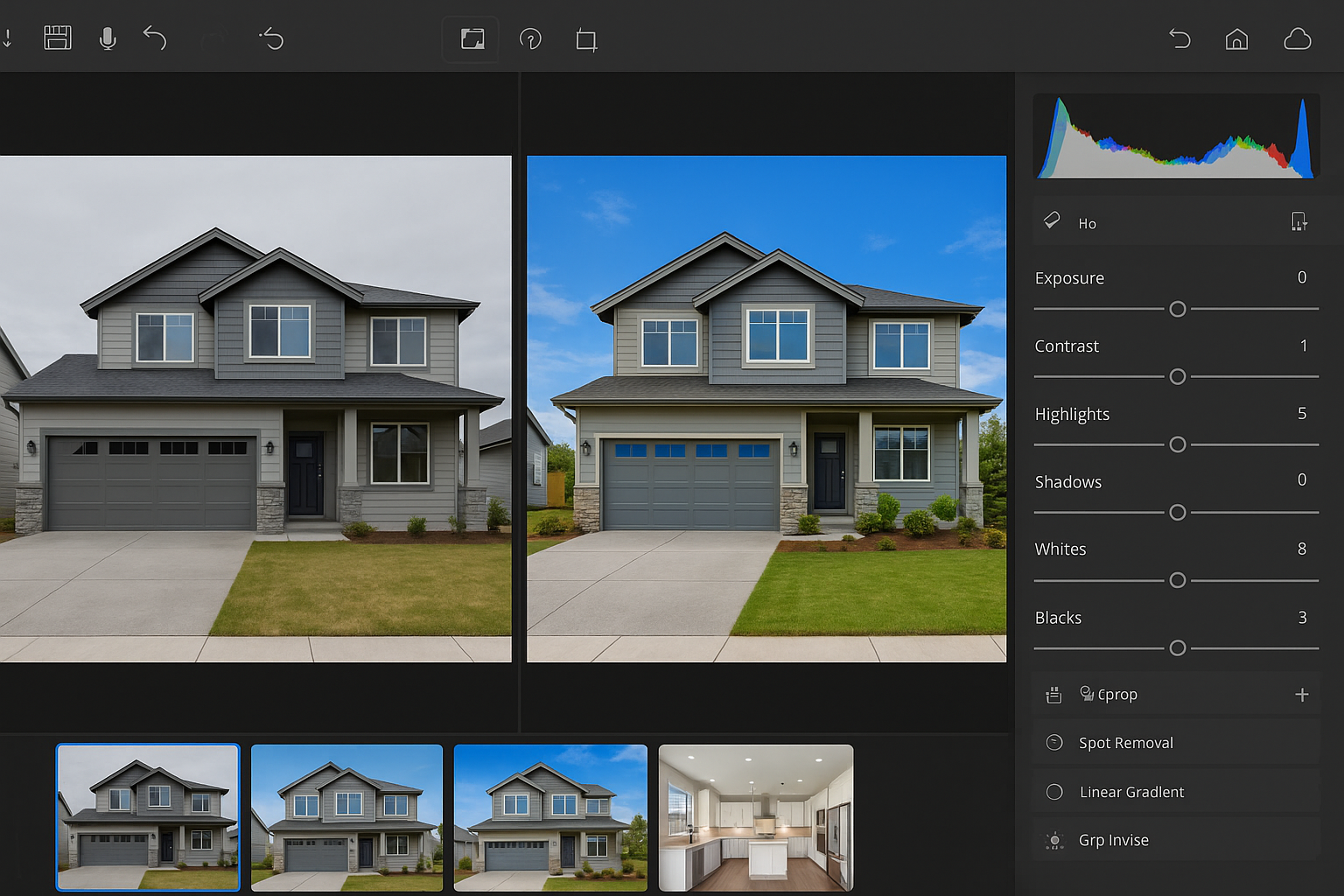In today’s ultra-competitive housing market, first impressions are everything. Studies show that 85% of buyers consider listing photos the most critical factor when shopping for homes online. If your property images are dark or uninspiring, you risk losing potential buyers in seconds. On the other hand, bright, high-quality photos make people stop scrolling and take notice. That’s why using the right real estate photo editing software is no longer a luxury—it’s a necessity. Professionally edited images showcase a property in the best light and help buyers imagine themselves living there. In fact, listings with professional photos receive up to 118% more online views and often sell faster than those with amateur pictures.
The Problem with Unedited Property Photos
Many real estate agents, photographers, and property managers have learned the hard way that untouched photos can kill a listing’s appeal. Common issues like unflattering lighting, poor framing, or cluttered backgrounds can make even a great property look uninviting. Imagine a buyer scrolling through dozens of listings — would you stop for a photo that’s dark, crooked, or has a gloomy gray sky? Probably not.
Most real estate photographers and agents face the same pain points:
- Unflattering lighting that makes rooms look dull or shadowy
- Crooked angles and poor framing that throw off a room’s proportions
- Washed-out skies that give exterior shots a gloomy feel
- Distracting clutter (wires, trash bins, personal items) that pulls focus from the property
And even if the photos are taken well, the post-processing can be a nightmare of time-consuming edits, back-and-forth communications, and scattered files and invoices. We know these frustrations firsthand, because we’ve been there. That’s exactly why we built My Pro Photos to eliminate those pain points once and for all.
Why Real Estate Photo Editing Software Is a Must for Modern Listings
In today’s digital-first world, buyers don’t read listings—they scroll them. If your photos aren’t top-tier, your property gets skipped. That’s where real estate photo editing software becomes essential. The best photo editing software for real estate photography doesn’t just fix images—it transforms them into eye-catching, high-converting visuals. From brightness to perfect color tones, software-driven editing helps listings stand out and sell faster.
Real Estate Photography Software That Enhances Every Image
Your camera can only capture so much. Great real estate photography software takes those raw shots and refines them into polished, professional-quality assets. Our real estate editing software adds clarity, corrects lighting flaws, and gives every image a consistent, high-end finish—without you having to lift a finger in Photoshop.
Say Goodbye to Cluttered Shots with Real Estate Photo Editing Software
From power cords to trash bins, clutter ruins first impressions. With our real estate photo editing software, you can digitally remove distractions and clean up scenes in seconds. Paired with our expert team, our real estate photography editing software ensures each photo stays sharp, clean, and focused on what matters most—the space itself.
Virtual Staging with Photo Editing Software for Real Estate That Sells
Empty rooms rarely sell homes. With photo editing software for real estate, you can add virtual furniture to any space and make it feel warm and lived-in. Our real estate photo editing software helps buyers visualize themselves in the home—boosting interest and reducing time on the market.
Real Estate Editing Software That Makes Outdoor Shots Pop
Outdoor photos are deal-makers—but not if the sky looks dull or the lawn’s hidden in shadows. Our real estate editing software includes advanced tools like sky replacement and exposure correction. It’s why we’re often called the best photo editing software for real estate photography—your exteriors will always look sunny, vibrant, and inviting.
Why Real Estate Photography Editing Software Is Your New Best Friend
Editing takes time—but it doesn’t have to. With the right real estate photography editing software, you can automate enhancements like lighting correction, shadow balancing, and HDR blending. Our photo editing software for real estate delivers magazine-worthy results with none of the stress.
Choosing the Right Real Estate Photo Editing Software for Your Business
If you’re managing multiple listings or running a real estate photography business, you need reliable tools. Our real estate photo editing software is built to scale, delivering quality fast. With a simple dashboard, real-time tracking, and 16-hour turnaround, this real estate photography software gives you speed, quality, and peace of mind—so you can focus on growing your business.
The Smart Solution – Real Estate Photo Editing, Simplified
We built My Pro Photos to solve the exact problems that frustrate photographers and agents. It’s not just an editing app, but a whole streamlined workflow. Here’s what makes our solution stand out:
- Expert Editing + Automation: When you upload your images, they’re edited by real human professionals specialized in real estate photography – not just auto-filters. Every photo gets careful attention so that colors, lighting, and details are just right for your listing. Meanwhile, our software platform handles the tedious parts of the process, making everything efficient.
- Easy Online Platform: Manage everything through a simple web dashboard. Upload dozens of photos at once, track each job’s progress in real time, and leave comments or special instructions directly on images. No more juggling emails or separate file-sharing links – it’s all in one organized place.
- Fast & Affordable: We return your edited photos to you within 16 hours, so you can move from shoot to listing by the next day. And we do it at a flat $1 per image. No subscriptions, no hidden fees. Whether you needed just a basic touch-up or a bunch of advanced edits, the price stays the same. You always know what to expect, and you get top-quality results without breaking the bank.
In short, My Pro Photos works like an extension of your own team. You focus on shooting the property, and we handle the editing and polishing behind the scenes – quickly, reliably, and exactly to your specifications.
Comprehensive Services to Make Your Photos Pop
With My Pro Photos, you have access to a full suite of enhancements. Here are some of the standout services our real estate editing software provides:
- Image Enhancement & Color Correction: We take care of fundamental fixes that make a huge difference. This includes adjusting brightness/contrast, sharpening details, correcting white balance and colors, and even straightening bent lines from wide-angle shots. The result is clean, crisp photos that look bright, sharp, and professional.
- Virtual Staging – Furnish Empty Spaces: Empty rooms can feel uninviting, so we digitally add stylish furniture and decor to showcase the space’s potential. Virtual staging helps buyers visualize the property as a warm, livable home – all without the cost or hassle of real furniture.
- Sky Replacement for Exteriors: If a cloudy day left your exterior shots looking bleak, we can replace the sky with a vibrant blue sky or a beautiful sunset. This simple change instantly makes outdoor photos more attractive and welcoming. We match the lighting so everything looks natural, giving every exterior shot a “picture-perfect” day.
- Object Removal & Clean-Up: Don’t let small eyesores ruin a great picture. We can remove unwanted items like trash bins, power lines, stray furniture, or reflections from mirrors and windows. By decluttering the image, the focus stays on the property’s best features.
- Day-to-Dusk Conversions: Turn daylight exterior photos into stunning twilight scenes. We add warm evening hues to the sky and illuminate the windows and landscape, making the property look cozy and high-end. A dramatic dusk shot can be a show-stopper in your listing, instantly capturing buyers’ attention.
- HDR Blending: For scenes with challenging lighting (say, a bright window in a dark room), we use High Dynamic Range techniques to blend multiple exposures. This ensures you get detail in both the shadows and the highlights. No more windows that are just white glare or interiors lost in darkness — the final image shows everything clearly, much like how your eyes would see it in person.
- 360° Tours, Floor Plans & Virtual Renovations: We also enhance 360° virtual tour images, create polished floor plans from sketches, and even do virtual renovation mockups (for example, showing an outdated room with modern upgrades). These extras give your listings an added professional touch.
All these features are available at your fingertips whenever you need them. And remember, our flat $1 per image standard pricing means you can use as many enhancements as required without worrying about extra costs.
Frequently Asked Questions (FAQs)
We hear a lot of questions from real estate professionals about using photo editing software. Here are answers to some of the most common ones:
Q1. What basic enhancements can real estate photo editing software do for my images?
A: A good real estate photo editor can handle all the fundamental fixes to make your pictures look professionally taken. This includes making dark photos brighter, toning down overly bright spots, correcting colors so they look natural, and sharpening details for clarity. It can also straighten out bent lines (so walls and doors look correct) and fix minor lens distortions. In short, basic enhancements turn a dull or inconsistent photo into a clean, bright, and attractive image that will catch buyers’ eyes.
Q2. Can the software improve indoor photos with poor lighting?
A: Yes. Real estate editing tools are a lifesaver for under-lit rooms. If your interior shots came out too dark or if bright windows made other parts of the room look dim, the software can balance that out. It brightens shadowy areas, tones down any overly bright glare, and brings out details in the darker corners. It’s almost like having a portable lighting crew after the fact – the edited photos will look evenly lit and inviting, even if the original room was challenging to photograph.
Q3. Does virtual staging really help in selling a property?
A: Absolutely. Virtual staging is one of the most impactful services. It involves digitally adding furniture and décor to empty (or poorly furnished) rooms. This helps prospective buyers visualize how the space can be used. For example, turning a vacant living room into a cozy, furnished gathering space can make buyers emotionally connect with the home. All the benefits of staging without the cost or heavy lifting of real furniture. Agents report that listings with virtually staged photos attract significantly more interest, because buyers can immediately see a room’s potential.
Q4. Can you replace a gray sky with a blue one in my property photos?
A: Definitely. Sky replacement is a common request and modern editing software makes it easy. If you took an exterior photo on a cloudy day, we can seamlessly swap in a bright blue sky or even a picturesque sunset. The software matches the new sky’s lighting with the rest of the photo (so, for instance, a warm sunset will add a gentle glow to the property). The improvement is dramatic – suddenly the whole image looks more cheerful and welcoming. This can set a positive mood for your listing before buyers even step inside.
Q5. What about unwanted objects or mess in the photos?
A: No problem. We can erase any unwanted clutter in a photo – whether it’s a trash bin in front of the house, toys on the floor, or personal items on a counter. The image will be clean and distraction-free, so buyers focus on the home’s best features.
Q6. How does a day-to-dusk conversion work?
A: Day-to-dusk conversion transforms a daytime exterior shot into a twilight scene. We digitally add beautiful sunset colors to the sky and “turn on” the lights in the windows and yard. The house ends up looking warm and glowing, as if photographed at dusk with all the interior lights on. These twilight images are real attention-grabbers because they appear luxurious and atmospheric. They’re often used as the showcase image for a listing, and they can make even an ordinary home look high-end.
Q7. When should I use HDR blending?
A: Use HDR (High Dynamic Range) blending whenever you have photos with extreme lighting differences. Typically, this is for interior shots where bright windows and darker indoor areas are in the same frame. By merging multiple exposures, HDR editing makes sure you can see details in both the bright spots and the shadows. After HDR, the view outside the windows will be visible and the room itself will also be properly lit – no area too dark or too bright. This technique is especially useful for properties with great outside views, since you want those vistas to be clear rather than blown out.
Q8. Is it really just $1 per image for all these edits?
A: Yes. Our standard editing services cost a flat $1 per image, with no subscriptions or hidden fees. That means you always know the cost upfront. Considering how much professional photos can boost a listing’s appeal, it’s an investment that easily pays for itself.
Conclusion: Elevate Your Listings with Stunning Photos
In a market where buyers judge a home by its pictures, investing in high-quality imagery is a no-brainer. Using the best photo editing software for real estate photography ensures every listing you publish makes a powerful impression. My Pro Photos was built to make that process easy, fast, and effective for you.
Don’t let subpar photos hold you back while your competition moves ahead. With My Pro Photos, you can transform ordinary images into scroll-stopping showcases that sell. Elevate your listings today – try My Pro Photos and see the difference professional real estate photo editing can make.